A module is a collection of related go packages. Modules are the unit of source code interchange and versionning.
go get.vgo is being merged and refined as go mod (experimental).This article refers to recurrent expressions. Let’s clarify them:
go.mod.go command
is run.A module is a tree of Go source files to which is added a file named go.mod. It contains the module import name, and the declaration of dependency requirements, exclusions and replacements. Its content would look like this:
module my/thing
require (
one/thing v1.3.2
other/thing v2.5.0 // indirect
...
)
exclude (
bad/thing v0.7.3
)
replace (
src/thing 1.0.2 => dst/thing v1.1.0
)
Note that a dependency not directly imported in the module’s source code by an import statement is indentified as indirect in the file.
A module can contain other modules, in which case their content is excluded from the parent module.
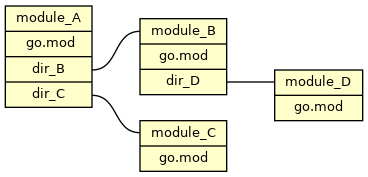
Alongside go.mod, a file named go.sum may be present. This file retains
cryptographic cheksums of module dependencies, if any. It is used to verify
that cached dependencies meet module requirements.
A module root can reside anywhere on the filesystem, whatever is the current GOPATH.
Dependencies are downloaded and stored in GOPATH/src/mod. A direct
consequence is that the use of a vendor directory is now obsolete.
What does this new structure looks like? Suppose we are working on a module that depends on github.com/me/lib at version 1.0.0. For such a case, in GOPATH/src/mod we would find:
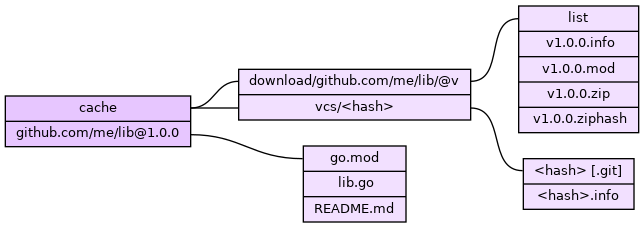
What we can observe is:
@version.In Go 1.11beta2, the environment variable GO111MODULE controls whether
module support is enabled or disabled. It accepts three values: on, off,
auto (default).
If set to “on”, module support is enabled whatever path we are in.
If set to “off”, it is permanently disabled.
If unset or set to “auto”, module support is enabled outside of GOPATH only if the current directory is a module root or one of its subdirectories.
Go modules are integrated with Go tools, for instance upon invocation of
commands such as go build, go install, go run, go test appropriate
actions will fire up like populating the cache, creating or updating go.mod
and go.sum etc.
You should never have to run these commands on your own since they are
invoked by other commands, but for the sake of completeness, let’s mention
that go mod -fmt is the equivalent of go fmt for go.mod and go.sum
files and that go mod -fix do some smart things in order to keep go.mod
clean, like:
To create go.mod:
go mod -init
You may have to pass the command an import path with -module <path> if the
module root lives outside a VCS.
For the sake of backward compatibility and in order to ease the transition
process, module creation has support for popular dependency management tools
like dep, glide, glock, godep and so on.
In order to clean up unused dependencies or to fetch new ones, use the sync option:
go mod -sync
Two possibilities: either edit go.mod by hand or use the CLI. The latter comes with the following commands:
# require a new dependency
go mod -require one/thing@version
# drop a requirement
go mod -droprequire one/thing
# exclude a dependency
go mod -exclude bad/thing@version
# drop an exclusion
go mod -dropexclude bad/thing@version
# replace a dependency
go mod -replace src/thing@version=dst/thing@version
# drop a replacement
go mod -dropreplace src/thing@version
To print the graph of module dependencies:
go mod -graph
If for backward compatibility reasons you need to ship your application with vendoring, you can generate the vendor directory from go.mod thanks to:
go mod -vendor
Don’t hesistate to refer to go help mod and go help modules for further
details about Go module support!
(Note: This article’s original links is here )